"head into the `Preferences`\\-> `Server` settings, and click `Edit Existing " "Connection`." msgstr "" "Um sicherzustellen, dass Ihre Wallet mit einem Bitcoin-Knoten (Node) " "verbunden ist, befolgen Sie diese Schritte `Preferences`\\-> `Server` " "settings, and click `Edit Existing Connection`." #: src\guides/collecting/sparrow-wallet.md:179 msgid "" msgstr "" #: src\guides/collecting/sparrow-wallet.md:181 msgid "" "From there you can select a node and click `Test Connection` to validate " "that Sparrow is able to connect successfully." msgstr "" "Von dort aus können Sie einen Knoten auswählen und auf `Test Connection` " "klicken, um zu überprüfen, ob Sparrow erfolgreich eine Verbindung herstellen " "kann." #: src\guides/collecting/sparrow-wallet.md:183 msgid "" msgstr "" #: src\guides/testing.md:4 msgid "" "Ord can be tested using the following flags to specify the test network. For "
Inscription #44978005
Collection
Ord
Owner
bc1pum32aq...jgrqx6mycjID
d2870c92a4...5a01473fi0
Detail
History
Sign Up for our Newsletter
And be the first to know about any updates!