Bitcoin Shrooms
Inscription #715
[mdBook i18n helper](https://github.com/google/mdbook-i18n-helpers) and that you've clone this repo. 1. Run the following command to generate a new `pot` file, which is named as `messages.pot`: ``` MDBOOK_OUTPUT='{"xgettext": {"pot-file": "messages.pot"}}' mdbook build -d po ``` 2. Run `msgmerge` where `xx.po` is your localized language version following the naming standard of [ISO639-1](https://en.wikipedia.org/wiki/List_of_ISO_639-1_codes). This process will update the `po` file with the most recent original version: ``` msgmerge --update po/xx.po po/messages.pot ``` 3. Look for `#, fuzzy`. The `mdBook-i18n-helper` tool utilizes the `"fuzzy"` tag to highlight sections that have been recently edited. You can proceed to perform the translation tasks by editing the `"fuzzy"`part. 4. Execute the `mdbook` command. A demonstration in Chinese (`zh`) is given below: ``` mdbook build docs -d build MDBOOK_BOOK__LANGUAGE=zh mdbook build docs -d build/zh mv docs/build/zh/html docs/build/html/zh python3 -m http.server --directory docs/build/html --bind 127.0.0.1 8080
ID
a9bd24d652...f67af6f1i0
Detail
History
Sign Up for our Newsletter
And be the first to know about any updates!