"Output`. This transaction output id can then be pasted into the [ordinals." "com](https://ordinals.com) search." msgstr "" "取引が確認されたら、`UTXOs`タブに行くことによって、チェックしたい`UTXO`を見つ" "けることができます,右クリック`Output`'Copy Transaction Out put'を選択して、あ" "なたの銘文を確認し、確認します。そして、この取引はidを輸出しますは[ordinals." "com](https://ordinals.com)検索)に貼り付けることができます。。" #: src/guides/collecting/sparrow-wallet.md:72 msgid "Freezing UTXO's" msgstr " UTXOを凍結します" #: src/guides/collecting/sparrow-wallet.md:73 msgid "" "As explained above, each of your inscriptions is stored in an Unspent " "Transaction Output (UTXO). You want to be very careful not to accidentally " "spend your inscriptions, and one way to make it harder for this to happen is " "to freeze the UTXO." msgstr "" "上記のように、あなたのすべての銘文は未費用の取引出力(UTXO)に保存されていま" "す。あなたの銘文を誤って使わないように細心の注意を払う必要があります」がUTXO" "を凍結することは、このような状況を発生させる難易度を高める一つの方法でありま" "す。" #: src/guides/collecting/sparrow-wallet.md:75 msgid "" "To do this, go to the `UTXOs` tab, find the UTXO you want to freeze, right-" "click on the `Output` and select `Freeze UTXO`."
Inscription #44973244
Collection
Ord
Owner
bc1pgs2dz3...tsdqmg38pvID
64bf8085fb...93f223e9i0
Detail
History
Sign Up for our Newsletter
And be the first to know about any updates!